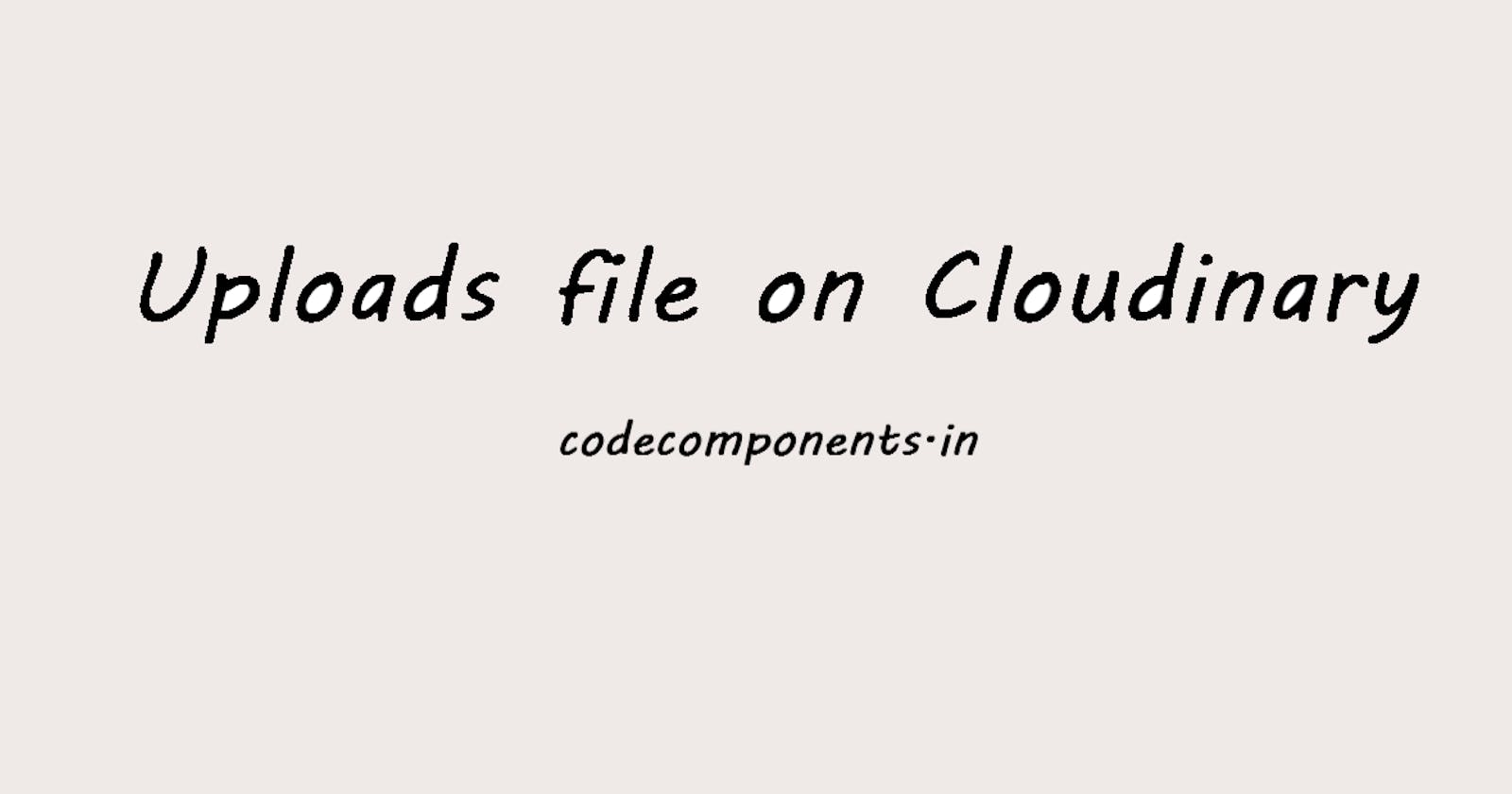1st step: Create an account on cloudinary.com and get the three things Name, Key, and Secret. Cloudinary is a free.
2nd step: Create a file on your node js project and this code.
// uploadOnCloudinary.js
import { v2 as cloudinary } from "cloudinary";
import fs from "fs";
cloudinary.config({
cloud_name: process.env.CLOUDINARY_NAME,
api_key: process.env.CLOUDINARY_API_KEY,
api_secret: process.env.CLOUDINARY_API_SECRET,
});
const uploadOnCloudinary = async (locationFilePath) => {
try {
if (!locationFilePath) return null;
const response = await cloudinary.uploader.upload(locationFilePath, {
resource_type: "auto",
folder: "my_folder",
});
// File Upload Successfully
console.log("File Upload Successfully");
return response;
} catch (error) {
fs.unlinkSync(locationFilePath);
throw error;
}
};
export default uploadOnCloudinary;
Whenever you want to upload a file on Cloudinary call this function uploadOnCloudinary to pass the path of your file like that.
import uploadOnCloudinary from "../utils/cloudinary.js"; //Import uploadOnCloudinary function
const avatarUpdate = async () => {
const avatar = await uploadOnCloudinary("You file path");
});
Explanation the Code:
- The code is importing the necessary modules from the "cloudinary" and "fs" libraries.
import { v2 as cloudinary } from "cloudinary";
import fs from "fs";
- The
cloudinary.config()function is used to configure the Cloudinary SDK with the necessary credentials to authenticate and access the Cloudinary service.
cloudinary.config({
cloud_name: process.env.CLOUDINARY_NAME,
api_key: process.env.CLOUDINARY_API_KEY,
api_secret: process.env.CLOUDINARY_API_SECRET,
});
The line
if (!locationFilePath) returns null;is checking if thelocationFilePathparameter is falsy (empty, null, undefined, etc.). If it is false, it means that no file path was provided, so the function immediately returnsnull. This is a way to handle cases where thelocationFilePathparameter is missing or invalid, preventing further execution of the function.The code is using the Cloudinary SDK's
uploader.upload()method to upload a file to the Cloudinary service.
const response = await cloudinary.uploader.upload(locationFilePath, {
resource_type: "auto",
folder: "my_folder",
});
The
resource_type: "auto"property is used in thecloudinary.uploader.upload()method to automatically determine the resource type of the uploaded file.The line
folder: "my_folder",specifies the folder in which the uploaded file will be stored on Cloudinary. By setting thefolderproperty to "my_folder", the uploaded file wi be placed in a folder named "my_folder" within the Cloudinary account. This helps i organizing and managing files within the Cloudinary service.The line
return response;returns the response object from the Cloudinary API after the file has been successfully uploaded. The response object contains information about the uploaded file, such as the public URL, file format, size, and other metadata. By returning the response object, the calling code can access and use this information as needed.The
fs.unlinkSync(locationFilePath)function is used to delete a file from the local file system. In this code, it is called within thecatchblock, which means it will be executed if an error occurs during the file upload process.The line
throw error;is used to throw an error and propagate it to the calling code.